Zoe Sugg or "Zoella" as most people refer to her as; is a British beauty, fashion & lifestyle vlogger.
She is also an author; her books include the "Girl Online" series & her latest work that will be out soon called "Cordially Invited."
But this isn't what were here to talk about... we're here to talk about Zoe's instagram. I'm sure this is why you clicked on this right? If you've been following Zoe on instagram for a long time you know that her insta feed is goals AF. Especially during the fall time. I mean have you seen this!
Goals! Just goals! her instagram feed isn't the only thing that's "popping" her instagram stories have been getting a lot of compliments lately. With people asking her the very question you're going to get answered here today & that is "What app [does she] use?"
Just in case you're not familiar with what kind of instagram stories I'm talking about... Here's what I mean...
The app Zoe uses for her instagram stories is called "Unfold"
Looks like this:
But.... hold your horses everyone, before you go to the app store and download it... you should know that the more popular templates that Zoe uses (the Polaroid ones) are NOT in the free pack of templates the app offers you. These templates & more cost $2. Yes, you read that right $2.
Oh, you have the $2 to spend on the templates? Ok cool you can skip to the tutorial part... if you don't have the $2 don't be sad keep on reading too & find out how you can get $2 to spend on these templates...
If you don't have $2 to spend follow this...
I would reccomend the app feature points. What this app does is that it gives you coins that you can later exchange for stuff like paypal money, amazon gift cards & even itunes gift cards.
In order to get the coins you have to download the apps they reccomend & play with them for about 3 minutes. Once it credits you with the coins you can go ahead and delete them. Repeat this until you've gathered enough to get your first reward. Here's a tip to gain coins faster. If you share your referral link (it gives your followers free 50 points) & people click it then start downloading apps you will get half of the coins they're earning. So let's say for example an app they download is worth 100 coins. You will get 50 of those coins. (Don't worry they still get the full amount of coins the app stated the download was worth)
OK so you have the $2 to spend now & have downloaded unfold the app correct? Time to move onto the next steps...
The adding pictures part is so easy so I won't show you that part.
If you pick a template with words on it for example if you click this one
To save:
So that's it. The app is super easy to use & it allows you to add photos, short video clips & even boomerangs. Makes everything look super cute.
If this tutorial is of any help to you please share it with your friends and don't forget to follow me on all my social medias. The link to those are on the right hand sidebar. Also, if you love my content & want to get updates (emails) sent to you enter your email where it says "follow by email" for anything else such as blog post suggestions you can always leave those in the comments below. If you still don't know how to comment on my blog click here to for the tutorial on how to do that.
Disclaimer: The first 5 images belong to Zoe Sugg's instagram & instagram stories.
Follow Zoe:
Buy Zoella beauty products here


















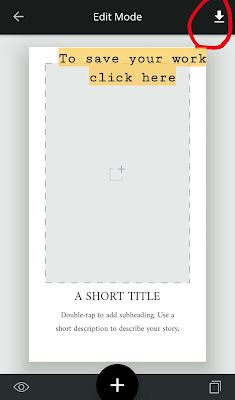





This app looks really cool! I'll have to check it out. Thanks for sharing.
ReplyDeleteThank you :)
DeleteGreat post and I need to try this out because Zoella is literally goals all around <3
ReplyDeleteThank you. And yes I agree Zoella is litterally goals
DeleteThese are great tips! I feel like Insta stories are taking over lately! I’ll have to check out this app because I love these templates
ReplyDeleteYeah people are using insta stories so much more & this app has very amazing templates to use
DeleteI never looked into stories, but this app made me curious. I've already downloaded it. Thanks for inspiration!
ReplyDeleteThis app has so many templates & it makes your stories look super cute
DeleteThanks for sharing this information. I have not dipped my feet to deeply into Instagram. Her photos look very nice.
ReplyDeleteOnce you get used to instagram it's a great social media to have
DeleteGreat post! I'm always looking for constant ways to improve my Instagram game. And it's super cool how I did a post similar like this on my blog too! I totally need to add that app into my phone.
ReplyDeletehttp://thenicepeach.com/2018/07/04/how-i-decorate-my-instagram-stories/
Yeah I highly recommend it. It's so fun
Delete